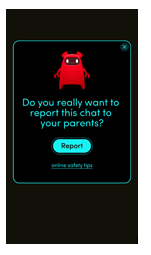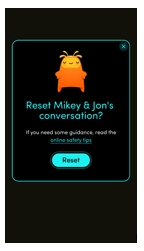Safety and security are our top priority at Azoomee. Your children can report any problems or inappropriate conversations to you, and you can take the necessary action.
Here’s an overview of how the system works (details below!):
- Your child reports the problem
- Both you and the parent of the other child will receive an email notification
- In Azoomee, select your child and read through the marked conversation and take the necessary action.
- When the issue is resolved, turn off the alert to reset the conversation back to normal
- Both you and the parent of the other child will receive an email notification that the problem is now resolved.
What constitutes a ‘problem’?
It’s important for children to know that if they feel uncomfortable or upset with their conversation, they can talk to you about it. This might include, for example, bad language or mean comments.
What does ‘taking the necessary action’ mean?
We believe that the most important thing for a parent to do is to talk to their child and have a conversation about what they found upsetting. You might need to speak to parent of the other child as well.
We also believe that as kids grow up, being able to talk openly with them about their digital lives is important for fostering a healthy relationship. Azoomee Chat is a good starting point for this.
Finally, encourage your child to be smart, safe and kind online. Read our safety tips or watch Search It Up – Azoomee’s BAFTA-nominated online safety series – together in Azoomee.
Here’s how the reporting system works in detail:
- In Azoomee, your child will need to be in the conversation that they want to report a problem about.
- They then tap the Report button in the top right hand corner of the screen.
- A pop-up will ask them to confirm that they want to repot the chat to you. If they are still sure they want to alert you to the conversation, they must tap Report again.
- Both you and the parent of your child’s friend will then receive an email advising you that your child has reported a problem.
- Launch Azoomee and locate the conversation between your child and their friend to see what the issue was. You will be able to identify the conversation as it will have a warning symbol next to our child’s name.
- Once you’ve reviewed the conversation and have resolved the issue, you can tap Reset and enter your 4-digit pin.
- You will then be asked to confirm you want to reset the conversation between your child and their friend so you can tap Reset again.
- Both you and your child’s friend’s parent will receive another email to confirm that the problem on chat has been resolved.
If you have any problems with Chat reporting, or if you have questions about online safety for your family, please contact us at help@azoomee.com