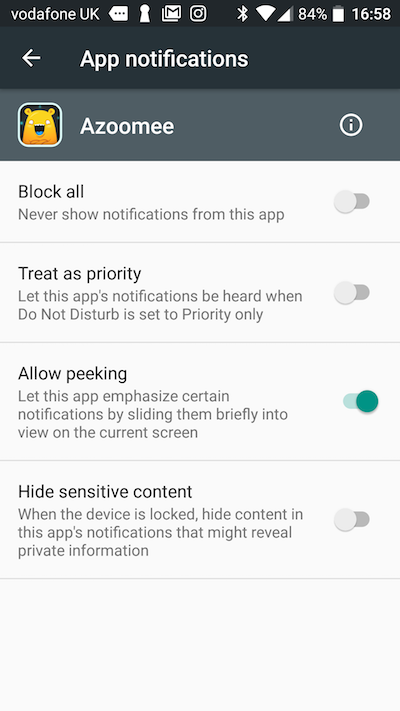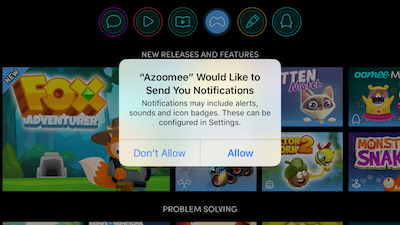So you can be made aware of when you or your child has received a message you will need to turn on push notifications on your device.
This is really simple to do. If you’re using an Android device you can use the following steps:
- From your home screen tap Settings.
- Then tap Sound & Notification.
- Then tap App Notifications.
- Then tap Azoomee.
- You will then need to make sure Block All is deselected (You can see this on the screenshot below).
- Your child will then receive a notification when they have received a message from their friends
If you’re using an Apple device:
- Launch the Azoomee app and login.
- Select your child’s profile and then tap the chat icon.
- You will then be asking if you would like Azoomee to send your notification and you should click Allow (you can see this on the screenshot below).
- Your child will then receive a notification when they have received a message from their friends.